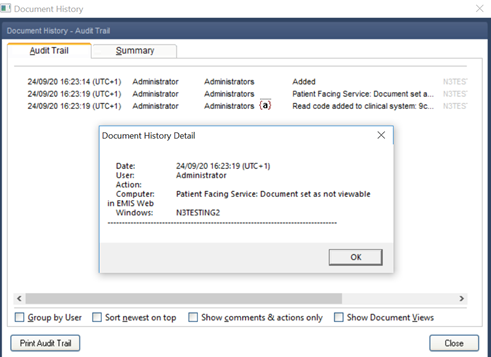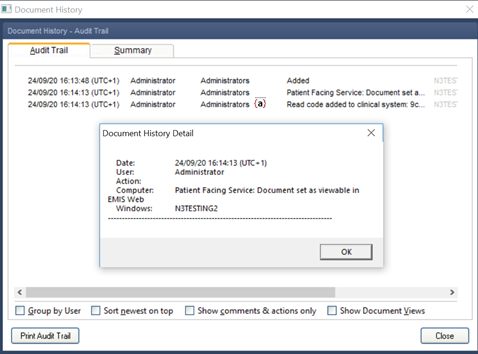Filing and Workflow in Docman 7
Filing – No workflow required
When a document is filed in Docman and no workflow is required (‘workflow the document’ tick box deselected and the ‘File to EWEBAPI clinical system’ tick box selected), users will be presented with a new tick box option: Visible to patient.
By default, the Visible to patient tick box is selected when no workflow is required.
Users must deselect the visible to patient tick box if they wish to prevent the document being made visible to the patient via Patient Facing Services (e.g. NHS App).
NB: Once a decision has been made in Docman if a change to the visibility is required, this must be actioned within EMIS.
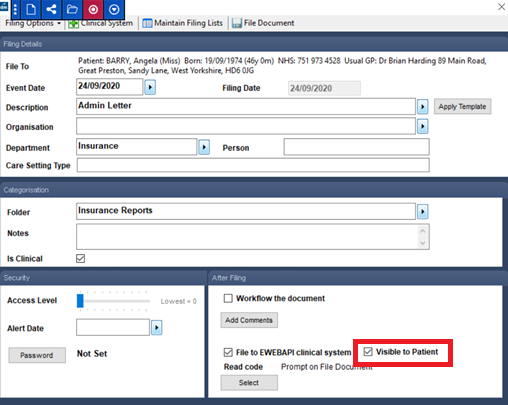
If the user prevents visibility to the patient, the icon below will be displayed in EMIS against the document entry.
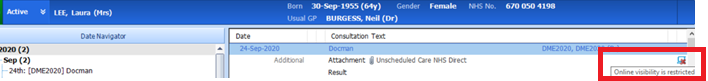
Filing – Workflow required / Review required for decision on visibility
If the document needs to be workflowed, or if a user is not authorised, or is unable to make a decision on the visibility of the document, they have the option to send the document via workflow to another user.
If the only reason for workflowing a document is for the recipient to make a decision on patient visibility via online services, It is advised that the initial user should add a comment to the workflow to inform the recipient of this (e.g. “is it OK to make this document visible to the patient?”)
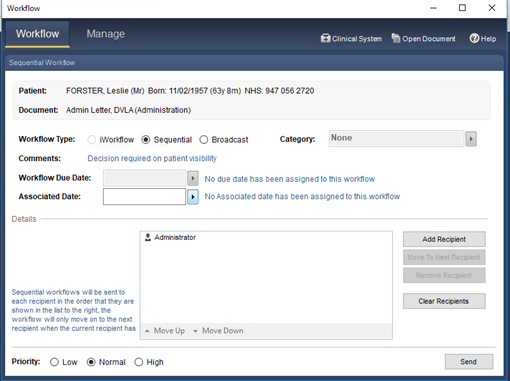
As the document has been sent on for review, the entry in EMIS is marked as provisional and the document is not visible to the patient.
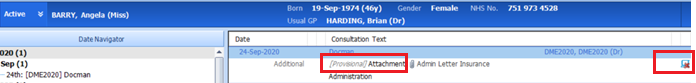
When the recipient clicks on the workflow, they will see the comment in the action box.
The recipient is presented with the ability to allow or prevent visibility. If selection is made, no other user in the workflow can change this in Docman (any changes to visibility can only be made in EMIS).
If no selection is made and they are the final user in the review task workflow, by default the document will be made visible.
Recipient view of the comment
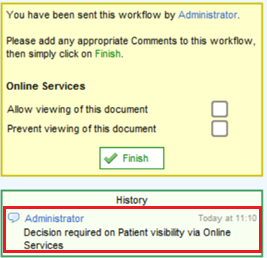
Final recipient view of the comment
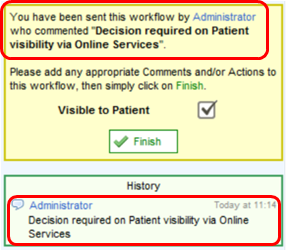
Workflow in Docman 7
When a document is filed in Docman (i.e. the ‘File to EWEBAPI clinical system’ tick box is selected) and workflow is required , the filing user will not have the option to make a decision on the visibility.
The recipient will be presented with the two new options in the actions pane that provide the ability to allow or prevent visibility of the document in patient facing services.
Once an option is selected and the ‘Finish’ button is clicked, no other user can change the visibility setting from within Docman (if a change is required this must be actioned within EMIS).
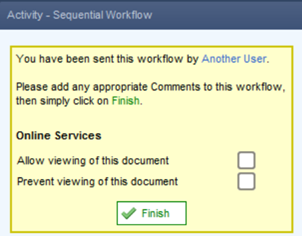
If no selection is made and the user is the final recipient in the workflow, by default the document will be made visible to the patient. The visible to patient box can still be unticked at this point if that is the desired outcome.
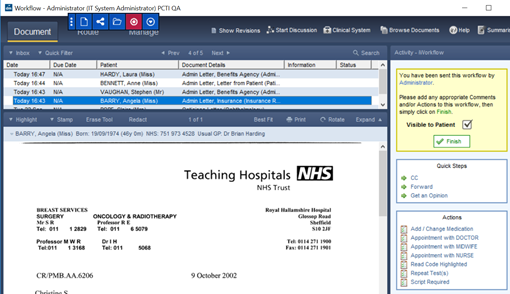
Documents processed prior to the Patient Visibility feature enablement
Once the new feature has been enabled for your practice, you will be presented with an information note in the yellow box to advise that ‘Online Services is unavailable for this document’ for any documents that have been filed and workflowed prior to the enablement.
If you click on the question mark bubble you are then presented with the following information. ‘This document was placed into workflow before the control of document visibility was enabled for your practice. The default behaviour will be that this document is visible to the patient. If you wish to make this document non-visible this can be done within EMIS’.
This information note will not display if the feature is not enabled or if workflow a document and do not file it to EMIS.
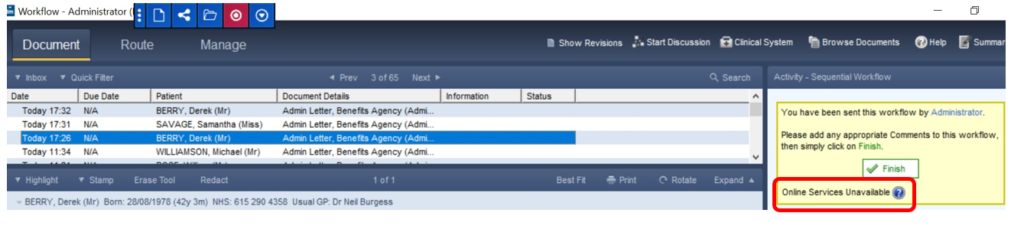
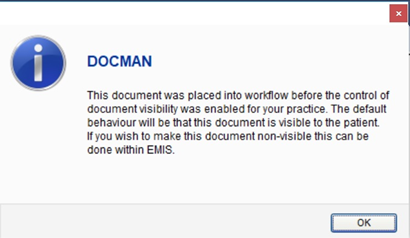
Audit in Docman 7
The audit will record the decision made on patient visibility in the document history detail.