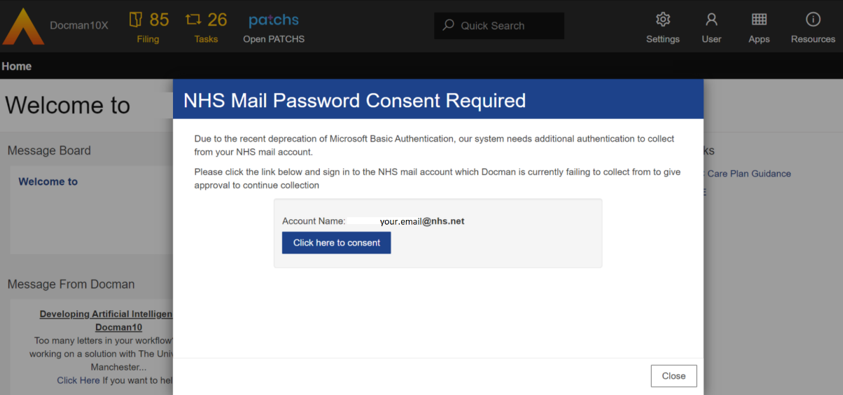Due to recent Microsoft changes, the way we currently collect your emails into Docman 10 has changed.
Instead of inputting a password against NHS mail collections, you will be presented with a ‘Click here to consent’ button, which will direct you to the NHS mail login portal. When you log into Docman10 and if you have the role Electronic Collections Manager (ECM), the notification pinned below will appear. The notifications states which NHS Mail collection is failing and allows you to consent to the new authentication method using the ‘Click here to consent’.
If you are unable to use this or get an error, then you can access any failing collection through the Docman10 filing section and using the Document collections option on the right hand side.
Before attempting this, please logout of ALL Microsoft and NHS Mail Accounts within this browser. Alternatively you can open Docman 10 in a private browser window which will isolate the session and have the same effect. (Please click here for guidance on how to open a private browser window).
Once you insert the collection email address and password within the NHS mail portal, this will authorise our system to continue collecting your emails from the associated inbox.