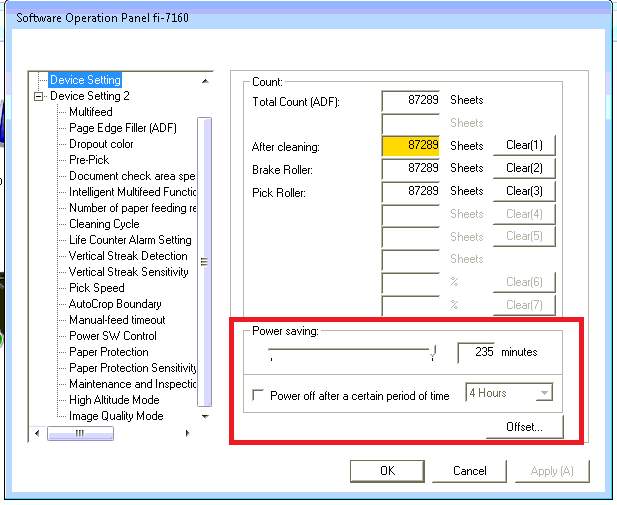If you are experiencing issues with your scanner falling asleep this maybe because your scanner has power saving features (PSF). Power saving settings will often be less than a working day and therefore may cause the scanners to fall asleep or turn off if you are away from your Desk.
Elusiva Remote Scan
Elusiva Remote Scan is a middle ware program that allows scanners connected to your local machine to be available in a terminal server or remote desktop app environment such as Vision Aeros. If the scanner falls a sleep whilst connected to the remote desktop environment this will consequently cause the scanners to drop their connection via Elusiva. If you have power saving settings in use the only way to re-establish this connection is to log-off your remote desktop and log back in making sure you power on / wake up the scanner first.
Due to the volume of Fujitsu and Brother twain scanners the configuration of each scanner can vary from scanner to scanner as this is determined by the Twain driver for each specific model of scanner used on your machine.
As we come across scanner models in use we will update this article. If you are experiencing issues with your scanners falling asleep please get in contact with your IT team and ask them to disable any power saving settings.
Fujitsu Fi-7160
As shown below the power saving settings have been increased to the maximum of 235 and the ‘Power off after a certain period of time’ as been disabled, this should prevent the scanners falling asleep for Fujitsu Fi-7160.