How to Access the Reports App
- To access the Reports App, you must first configure My Apps to allow access to the Reports App, on the home page.
- Click the edit option in the top right hand corner to add the Reports App to My Apps.
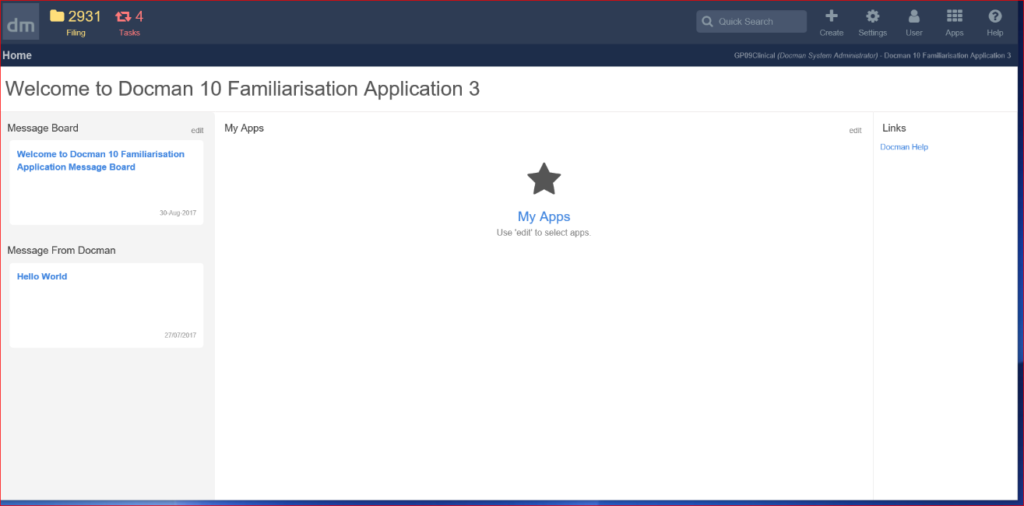
- Choose the Reports App and click Save in the top right hand corner.
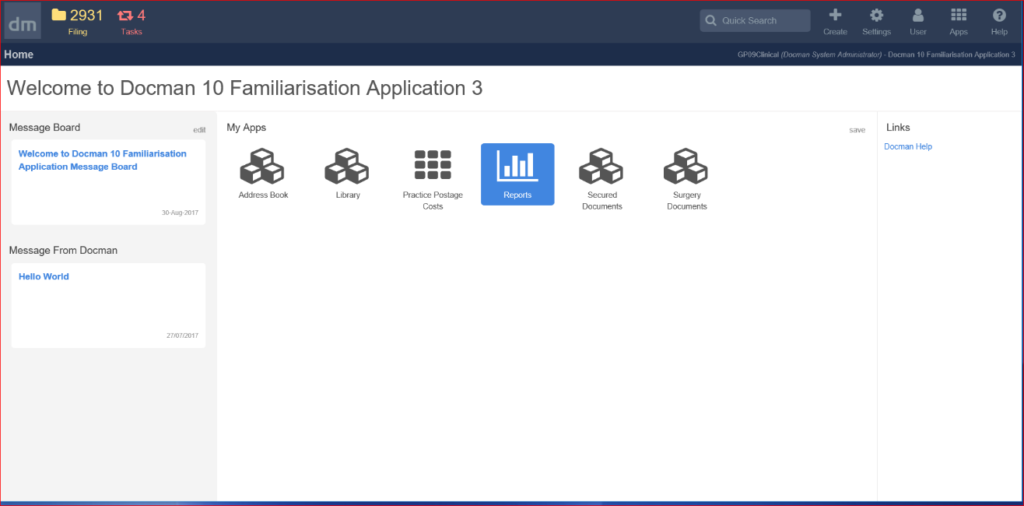
- Once saved, My Apps will now have the Reports App available to use
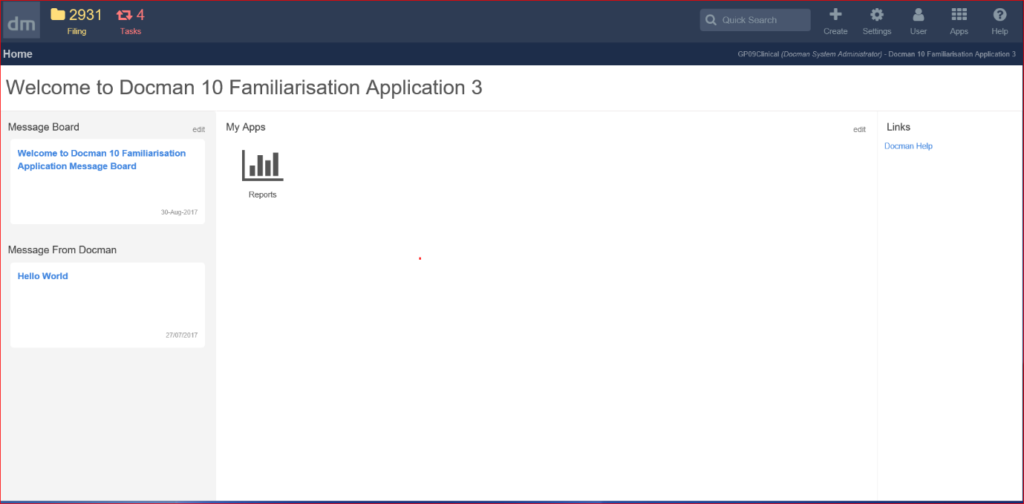
- Choose the Reports App icon (as above)
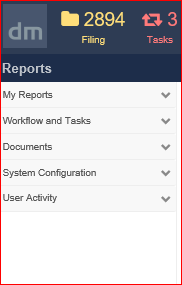
Depending on your role access, folders will be listed on the left for you to choose from
