This article will guide you through how to create and subsequently manage your organisations Docman Connect API Consumers. The creation of API Consumers is the same whether you use Docman Connect with Capture Console or just the Docman Subscribe functionality of the Docman Connect API.
As part of your deployment the Professional Services Team will setup your organisation and the first admin user account associated with your new organisation in the Docman Connect system. To do this they will require the full name and email address of someone in your organisations who will have administrator rights to your Docman Connect organisations
On creation of the first user account in Docman Connect the user will receive two emails. The first containing a username, organisation code and the URL. The second email will contain the password.
First Email Example
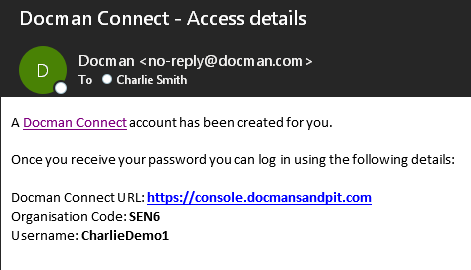
Second Email Example
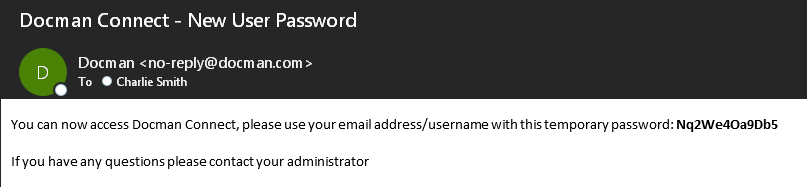
Once you have received both emails use the Docman Connect URL you received in the first email to login. When you open the link it will open a login page as shown below.
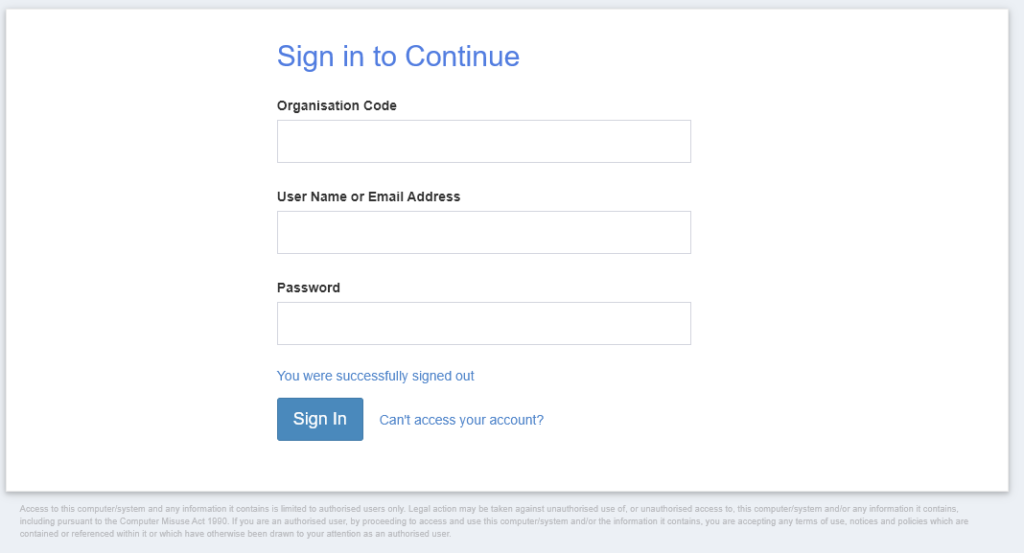
When you login for the first time you will be asked to change your password. The current password is the one you’ve just used from the second email you received. Once you have entered your new password click ‘Submit’
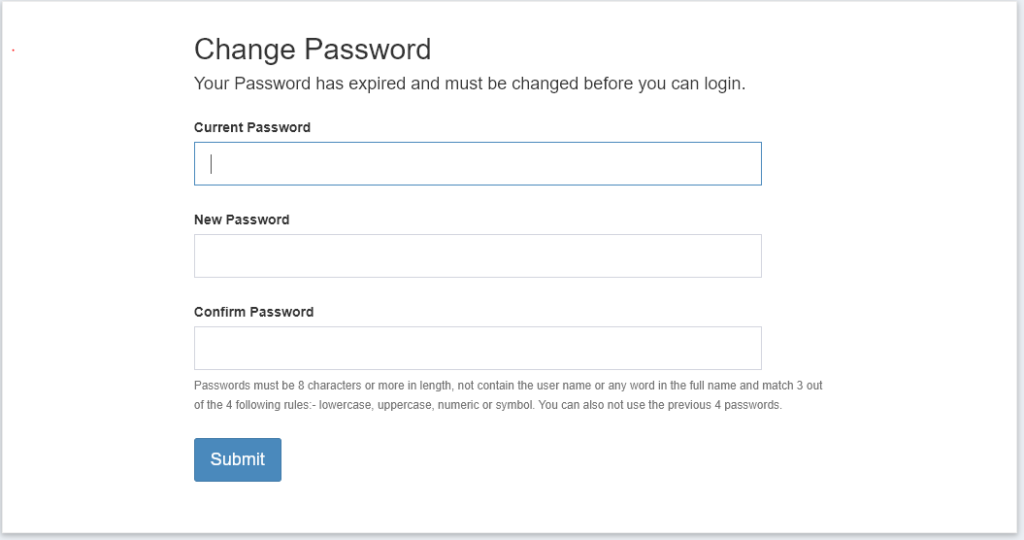
Once logged in click on the Admin drop down in the top right hand corner and click ‘Manager Consumers’
Admin > Manage Consumers
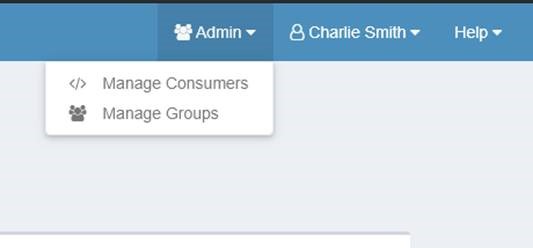
Once in the Manager Consumers area click ‘Create Consumer’
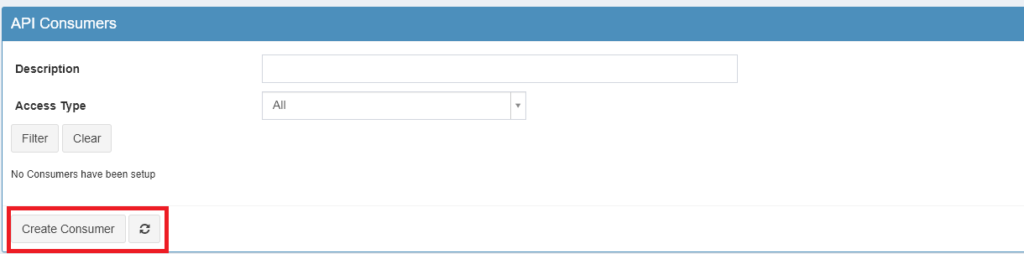
Now fill out the top three field with a description, preferable using your organisation name as the description. Then click Generate on the Username and Password fields. Please make sure you keep a note of the password somewhere safe. Once you click Save the password will no longer be visible inside the Connect Console unless you change it.
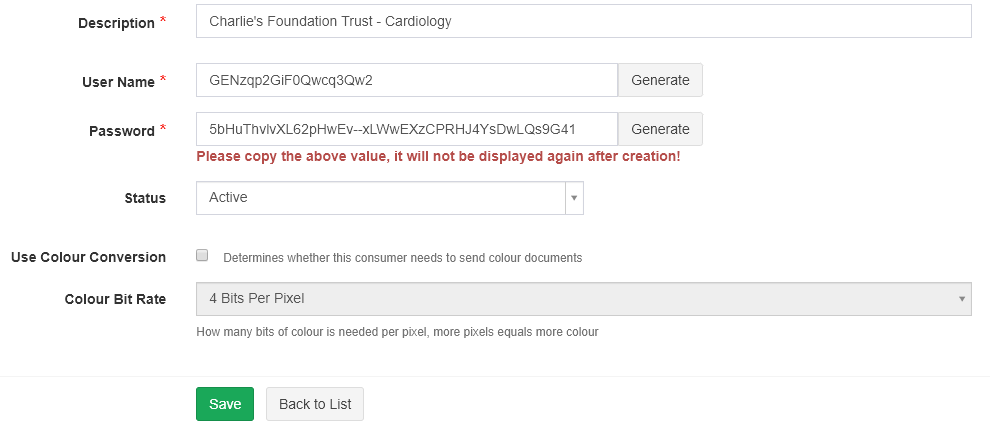
You have now successfully created a Consumer for your organisation.
If you experience any problems accessing the Connect Console please make sure you comply with our Warranted Specification Article below.
https://help.docman.com/knowledge-base/warranted-environment-specification-wes
