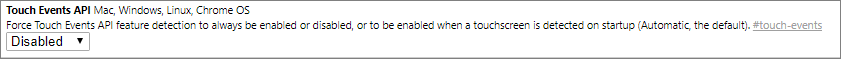If you experience issues using the annotation or interactive coding tools while using chrome on a touch enabled laptop device. Follow these steps:
- Launch chrome
- Launch customise and control menu (three dots in top right hand corner)
- Choose settings
- In the URL change the word ‘settings’ to ‘flags’
- Find the ‘Touch Events API’ flag and set the value to ‘disabled’
- Choose to relaunch the browser.