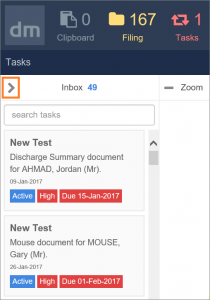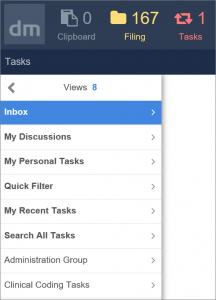If you need to take a look at the tasks that have been assigned to a user or group, you can create a view of their tasks and even respond on their behalf. This can be useful if you need to take a look at the work assigned to someone who is on holiday or is no longer working at your organisation.
Views are created within the settings area of the system, accessible from the notification bar at the top of the screen. If you can’t access settings you might not have the correct role assigned so speak to your System Administrator to help you with this.
Create a view
- Go to Settings > Tasks > Views
- Choose to create a new view from the action at the bottom of the page
- Choose which users the view is available to
- Define the filters applied to create the view
Access views from the task inbox
Any views that have been created and are available to you can be accessed from within the task inbox.
- Select Tasks from the main notification bar.
- Then select the chevron at the top of the inbox panel.
- The list of views available to you will be shown on screen.