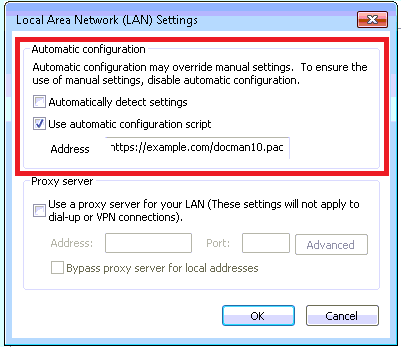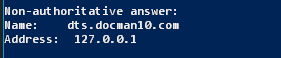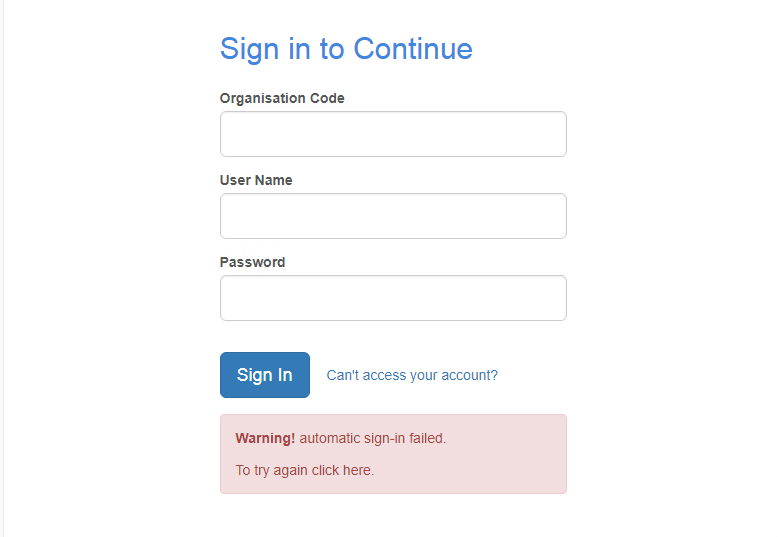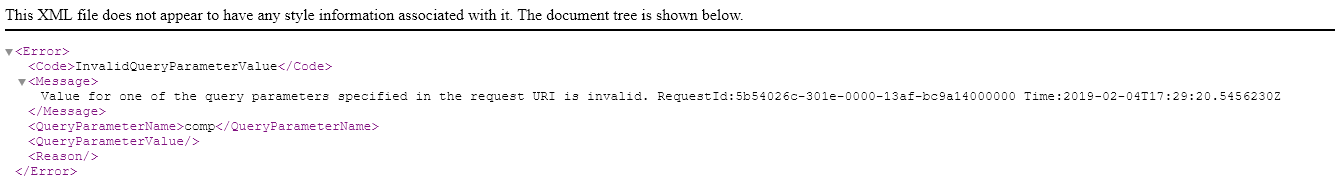The Docman 10 Web App utilises SignalR technology to communicate with the Docman Desktop App. This is required to integrate with EMIS, Interact with Scanners, Printers and most importantly automatically update the Docman Desktop App when new versions are released.
If your environment has a proxy this will more often than not only allow authenticated traffic through for white listed URLs. If this is the case the Docman 10 Web Application won’t be able to communicate with Docman Desktop App in either direction which will result in Docman 10 Web Application displaying a yellow Desktop App connection icon to the right of the search bar as shown below. To resolve this you will need to adjust your proxy configuration script or amend the web filtering in IE.
Configuration Script Exceptions
If you are setting the Automatic Configuration settings in Internet Options to use a configuration script then you should include the below rules in your DAT/PAC file to ensure the URLs aren’t being blocked for authenticated traffic.
if (dnsDomainIs(host, “dts.docman10.com”)){ return “DIRECT”; } if (dnsDomainIs(host, “*.docman.thirdparty.nhs.uk”)){ return “DIRECT”; } if (dnsDomainIs(host, “*.docman.blob.core.windows.net”)){ return “DIRECT”; } if (dnsDomainIs(host, “*.snow.pctisolutions.co.uk”)){ return “DIRECT”; }
Proxy Server IE Configuration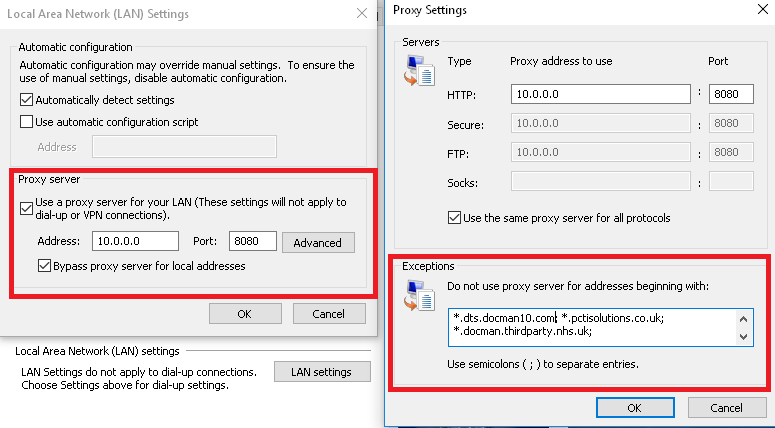
When using the web filter configuration within IE the configuration below is required.
*.docman10.com; *.snow.pctisolutions.co.uk; *.docman.thirdparty.nhs.uk; *.docman.blob.core.windows.net; *.docman.com;
Expected Outcome
The dts.docman10.com url is internet facing and is used by the Desktop App to resolve 127.0.0.1. Doing an NSLOOKUP dts.docman10.com will resolve to 127.0.0.1 as shown below. However you can’t browse to this url.
The *.docman.thirdparty.nhs.uk url can be tested by accessing docman.thirdparty.nhs.uk with an N3 facing connection. This will resolve to the Docman 10 login page.
The docman.blob.core.windows.net is an internet facing url and resolves to an XML page. When used by the Desktop App Service it will download updates from this location so EXE’s, MSI’s, and JSON files should be white listed to ensure the files can be downloaded. Unless you are accessing it unauthenticated through your proxy this won’t be an accurate test, as the Desktop App Service uses the windows system account to access the docman.blob.core.windows.net url.
The snow.pctisolutions.co.uk is an api endpoint so doesn’t have a resolvable url. Unless you are accessing it unauthenticated through your proxy this won’t be an accurate test, as the Desktop App Service uses the windows system account to access the snow.pctisolutions.co.uk.