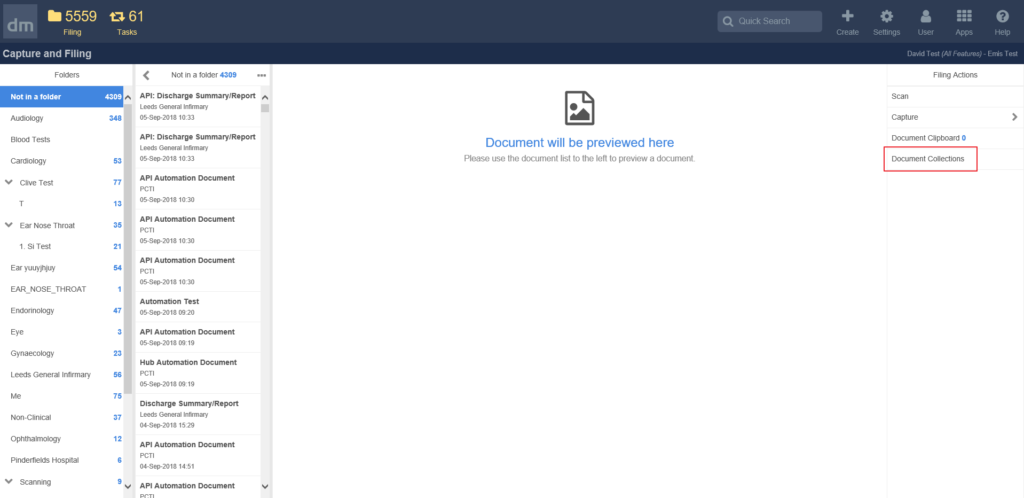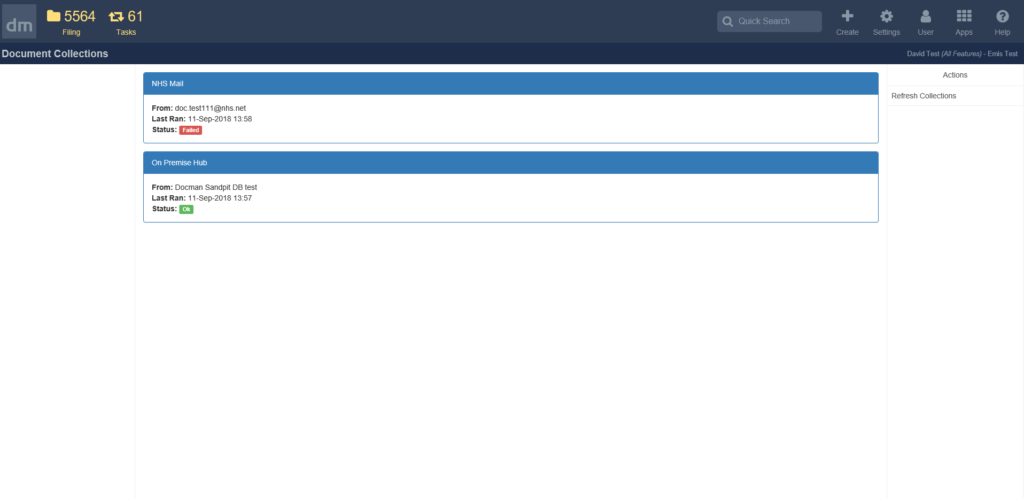Electronic Collections View
From Release 74, users will be able to see a list of all EDT collections set up for their practice and the status of success or fail. This includes all NHS mail and Hub Collections.
Collection Status
This can be found within Capture and Filing. Document Collections will be an option within the Filing Actions section, on the right hand side of the page.
All collections will show the name of the collection, the date and time, and the status of the collection i.e. Failed or OK
NB: The additional feature ‘View Document Collections’ has been added to allow users with the role of Standard User or Docman System Administrator the ability to view Document Collections. This feature can also be added to any existing custom roles if required.
Ability to update NHS Mail password within Document Collections
If the NHS Mail password for a collection needs updating within Docman (i.e. it doesn’t match the one in NHS Mail) ‘Change Password’ will appear within the collections page under the specific collection.
This can be found within Capture and Filing. Document Collections will be an option within the Filing Actions section, on the right hand side of the page.
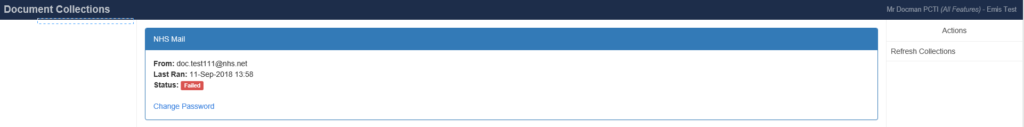 Click Change Password under the relevant collection to update.
Click Change Password under the relevant collection to update.
NB: Only users with the Electronic Collections Management role will be able to change the password.