Do you have websites that you need to access regularly?
Why not add them as a shortcut to your Docman 10 Homepage?
To do so you must have the user role Docman System Administrator / Docman Supervisor or the feature Configure Organisation Settings assigned to your user role.
N.B. Any web link shortcut you create will take effect at an organisation level meaning it will be appear on the homepage of every user within the Practice.
Click on Settings > Organisation settings > Web links
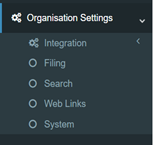
Give the web link shortcut a Name e.g Docman Support then type in the URL and click Add Web Link. This will then appear under Web Links. Then press Update.
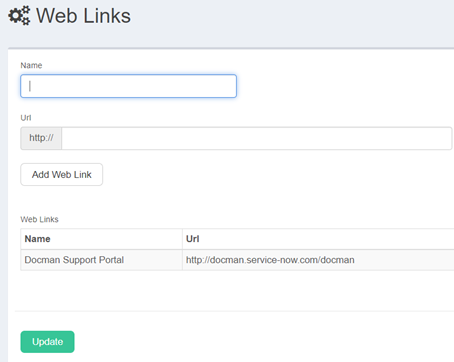
By returning to your Homepage you will the web link shortcut(s) under the heading Links.
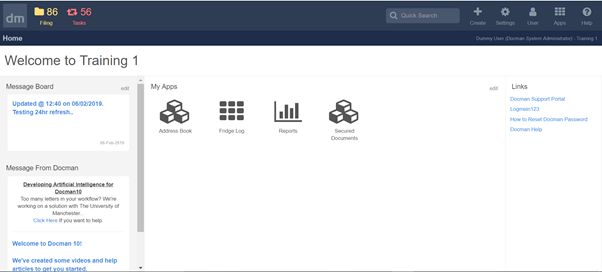
This article has been created by Ben Matheson (Training and Implementation Consultant)
