AutoStart is a great way of streamlining your workflow process when there is a regular task process within your organisation. This will enable the user to select the template when filing the document and bypassing the task creation screen. The task will subsequently be created in the recipient’s task inbox.
This is displayed in the Filing screen as a template name [Auto Start] in the drop down Create Review field.
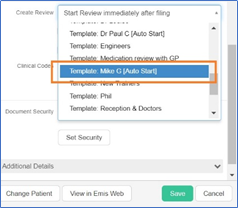
To create a workflow template, you will need to go into Settings> Tasks> Workflow Templates> Create new Task
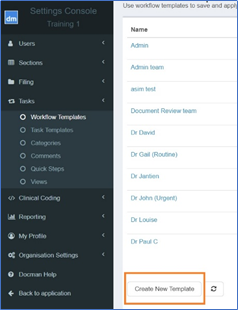
You will select the option to enable AutoStart within your template.
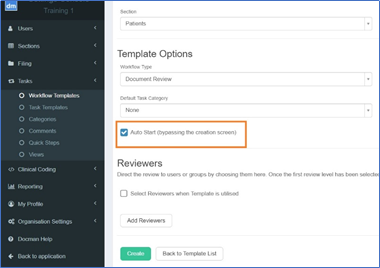
This article has been created by Asim Girach (Training and Implementation Consultant)
