How to use the Online portal
To access our Online portal through Docman, you will need to go onto the Docman Help Page.
You will need to click on Help which is in the top right corner of your Docman Homepage.
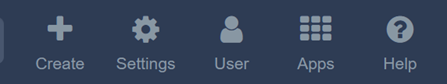
When you have clicked on Help, it will redirect you to our Help Page, to access our online portal you will need to scroll down the help page to the bottom left hand corner and you will see the option Submit Ticket.
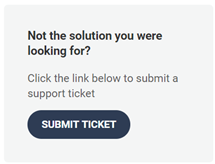
If you click on Submit Ticket you will be redirected to our Online Portal
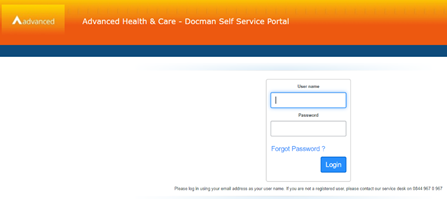
Here you will be able to login with your username and password, if you have not got a login you will need to register with our Service Desk to receive your login details.
To Register call 01977 66 44 95, If you want to access this page without being logged into Docman the web address is https://docman.service-now.com/docman/
You are also able to add a weblink to the Homepage of your Docman 10 site. Please see this article for how to add links to Docman 10.
This article has been created by Kelva Barrett (Training and Implementation Consultant)
