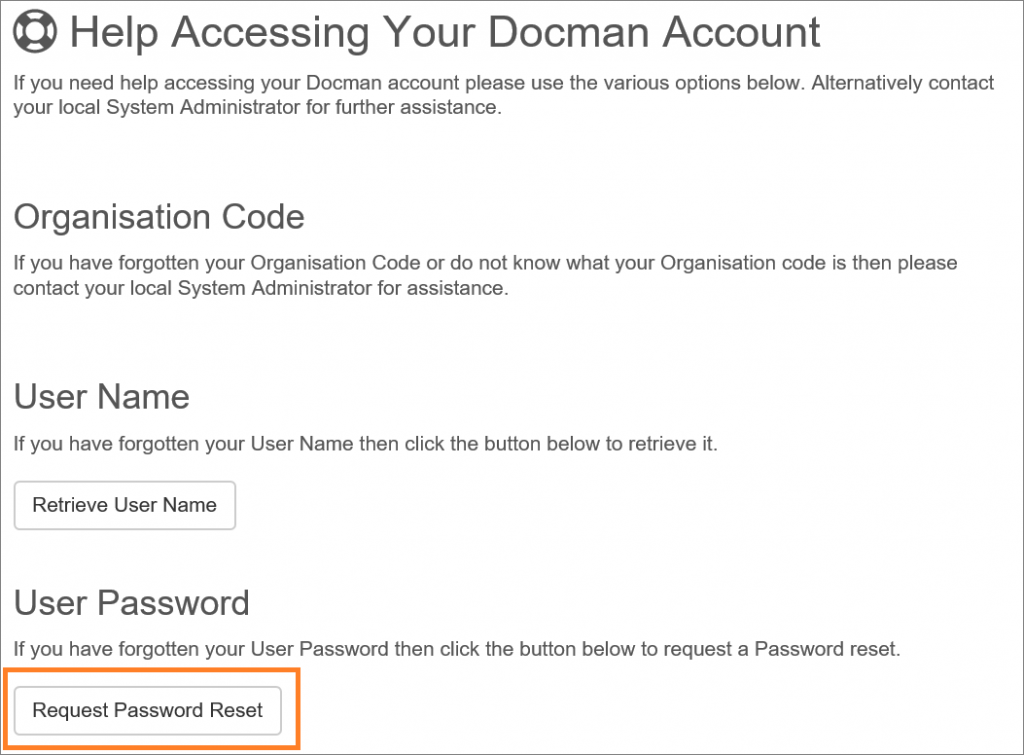If you have forgotten your password then follow the instructions below to reset your account and get back to using Docman.
If you’ve added an email account to your user profile in Docman, it’s really easy to reset your password and you can do this from the main sign in screen. If you haven’t set up an email address, you’ll need to speak to your system administrator who can reset your password for you.
- Select the ‘Can’t access your account?’ link
- Then select the ‘Request Password Reset’ option at the bottom of the screen
- Enter your organisation code, user name and email address
- A link will be sent to your email address to reset your password