When creating or amending an existing task template, there are various options that can be selected to decide the priority of the task for the recipient. To explore these options click on Settings > Tasks > Task Templates. Either Create new template or click on an existing task.
N.B. You must be a Docman System Administrator / Docman Supervisor to be able to create a task or amend a task.
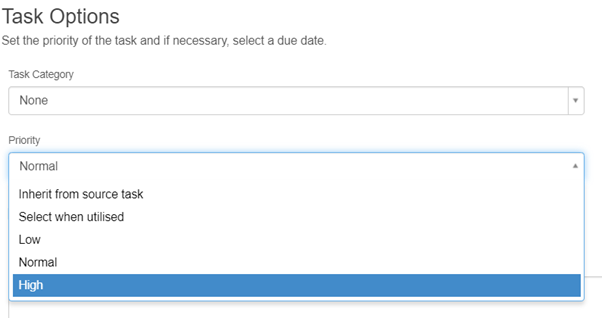
Firstly you can pre-determine the priority of a task by selecting low /normal / high. If for example, a Doctor needs to send a High Priority task to a Receptionist, the task template can be set as High Priority.
However, if you want the flexibility to be able to select the task priority at the point of sending it there is an option called Select when utilised.
N.B. Just bear in mind that selecting this option will mean that you will have to choose the task priority every time you use it.
Lastly, there is an Inherent from source task option. If a recipient of the task then chooses to forward it on to someone else the priority will remain the same as when it was first sent. For example, if the task was sent as high priority, it will remain as a high priority task when forwarded on to another recipient.
This article has been created by Ben Matheson (Training and Implementation Consultant)
