An easy mistake to happen when setting up a quickstep is to ‘add a comment’ rather than an ‘instruction.’
If you add a comment it won’t show up on the task on the left hand side (as below) it will only show in the timeline instead so not easily visible unlike below.
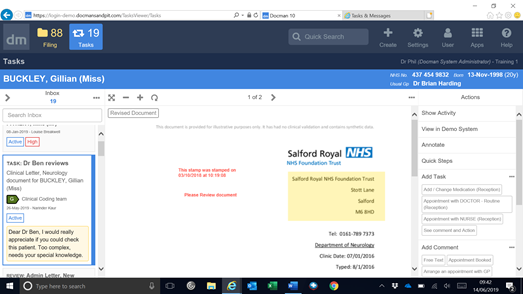
When building the quickstep, add the task you want first, then if you want a comment adding click on’ add Freetext Instuction. By doing this it will show the comment on the left hand side when you click on the task.
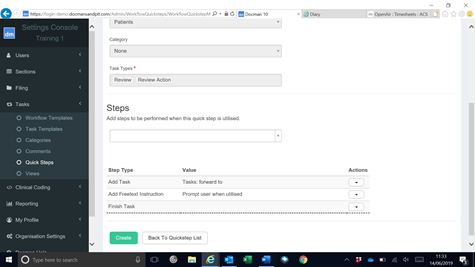
This article has been created by Phil Austin (Training and Implementation Consultant)
